Introduction
Welcome to the Fena invoice integration guide.
How the Fena invoice API Works
- Step 1 - Get Merchant ID and Secret from Fena (Please contact support support@fena.co)
- Step 2 - Get Access Token
- Step 3 - Create New Invoice
- Step 4 - Get Invoice QR code and Payment Link
Get Access Token
POST /merchant/login/token
Header
| Parameter | Default | Description |
|---|---|---|
| Content-Type | application/json | Payload type is json |
Body / Payload Parameters
| Parameter | Description |
|---|---|
| id | Merchant ID from Fena Support |
| secret | API_SECRET from Fena Support |
Payload
{
"id" : "123",
"secret": "API_SECRET"
}
Successful Response
{
"token": "ABC",
"status": {
"maxTransactionSize": "XXXX.XX"
}
}
Create New Invoice
POST /merchant/invoice-payment-requests/
Header
| Parameter | Default | Description |
|---|---|---|
| Content-Type | application/json | Payload type is json |
| Authorization | Bearer {TOKEN from step 2 response} | Bearer Token |
Body / Payload Parameters
| Parameter | Example Value | Description |
|---|---|---|
| amount | "0.50" | 2 decimal place formatted number as string - must be equal to or higher than 0.50 and lower than your maxTransactionSize from step 2 |
| internalInvoiceNumber | "ABC" | A unique internal invoice number, must be string. Max 255 characters |
| note | "electric bill" | A optional note shown to customer when paying the invoice, can be empty string |
| name | "John Doe" | A name of customer, must be string. Max 255 characters. Can be empty |
| "john@fena.co" | If you want to automatically send an email to customer, it must be a valid email address. Can be empty | |
| emailCC | "doe@fena.co" | If you want to send email to an additional email address. It must be a valid email address. Can be empty |
| file | "..." | A base64 encoded data of pdf file - can be empty |
| dueDate | "2022-01-30" | Due date of invoice - Format (YYYY-mm-dd) - can be empty |
Payload
{
"amount": "0.50",
"internalInvoiceNumber" : "A10033",
"note" : "electric bill",
"name" : "John Doe",
"email": "john@fena.co",
"emailCC" :"doe@fena.co",
"file" : "BASE64 Encoded File Data of PDF",
"dueDate" : "2022-01-30"
}
Successful Response
{
"id": XXX
}
Get Invoice QR code and Payment Link
GET /merchant/invoice-payment-requests/{X from step 3 response}
Header
| Parameter | Default | Description |
|---|---|---|
| Content-Type | application/json | Payload type is json |
| Authorization | Bearer {TOKEN from step 2 response} | Bearer Token |
Successful Response
{
"data": {
"id": xxx,
"amount": "1.00",
"internalInvoiceNumber": "test123",
"note": "testaaa",
"paid": false,
"createdAt": "2021-04-21 10:30",
"completedAt": "",
"payment": {
....
}
},
"payment-link": {
"link": "https://app.faizpay.com/r/??",
"qrCode": "https://qr-code.faizpay.com/?data=??"
}
}
"payment-link" of the response contains the a weblink for payment and image link for QR code.
List Invoice
GET /merchant/invoice-payment-requests/?page=1&status=0
Header
| Parameter | Default | Description |
|---|---|---|
| Content-Type | application/json | Payload type is json |
| Authorization | Bearer {TOKEN from step 2 response} | Bearer Token |
Query Parameter
| Parameter | Default | Description |
|---|---|---|
| page | 1 | page number to fetch invoice |
| status | 0 | 0 for all invoices, 1 for paid invoices, 2 for pending invoices |
Successful Response
{
"totalItems": 13,
"currentPage": 1,
"totalPages": 1,
"invoices": [
{
"id": xx,
"amount": "0.50",
"internalInvoiceNumber": "A10033",
"note": "electric bill",
"paid": false,
"createdAt": "2021-06-06 16:35",
"completedAt": ""
},
...
]
}
Delete Invoice
You can only delete invoice if it has not been paid yet.
DELETE /merchant/invoice-payment-requests/{invoice-id}
Header
| Parameter | Default | Description |
|---|---|---|
| Content-Type | application/json | Payload type is json |
| Authorization | Bearer {TOKEN from step 2 response} | Bearer Token |
Successful Response
{
"deleted": true
}